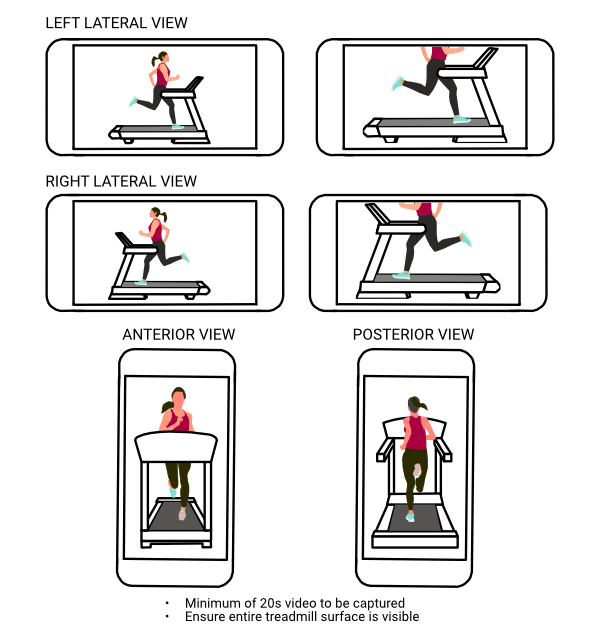Instructions for Video Recording
You can record video of your 'Run' with a smartphone camera (please see the instructions which smartphones can be used) either while running on Treadmill or on the Road/Track. We recommend recording your running video on a treadmill in a well lit room. If you don't have access to treadmill, please record on an empty road or track with clear visibility.
please select the mode of your video recording:
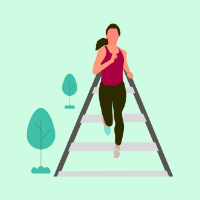

Video to be recorded at a minimum of 120 frames/second (fps). Please refer your Smartphone or Camera specifications to check if it supports 120 fps slow-motion video recording. Here are few smartphones and portable cameras that we are aware of which support 120 fps video recording.
| Brand | Models |
|---|---|
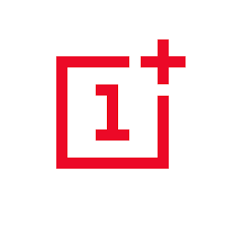 |
One Plus 7 / 8 - Slow Motion 1080p/120fps |
 |
Find X2 & F19 Pro - Slow Motion 1080p/120fps |
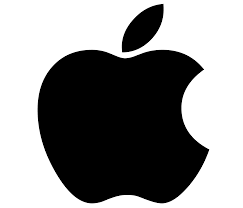 |
iPhone 11 & 12 - 120fps/240fps |
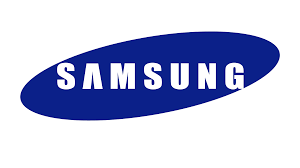 |
Galaxy S20 & S21 - 120/240fps |
 |
RedMi Note 7/8/9 - 1080p/120fps |
 |
v15 - 720p - 120fps/240fps |
 |
Go Pro Black 7, Go Pro Black 8, Go Pro Black 9 - 720p/120fps Linear Mode |
Warm-up
Attire & Shoes
Camera Stability
A stable video is important for accurate analysis. To maintain steady recording, we recommend the use of portable camera stand with a hand grip, or the use of miniature tripod that you can place on the ground.
Camera Alignment
To measure angles accurately, when capturing video please ensure the camera is horizontally aligned to the running surface. You can use the gridlines in the camera, or the level indicator on tripod to ensure horizontal alignment.
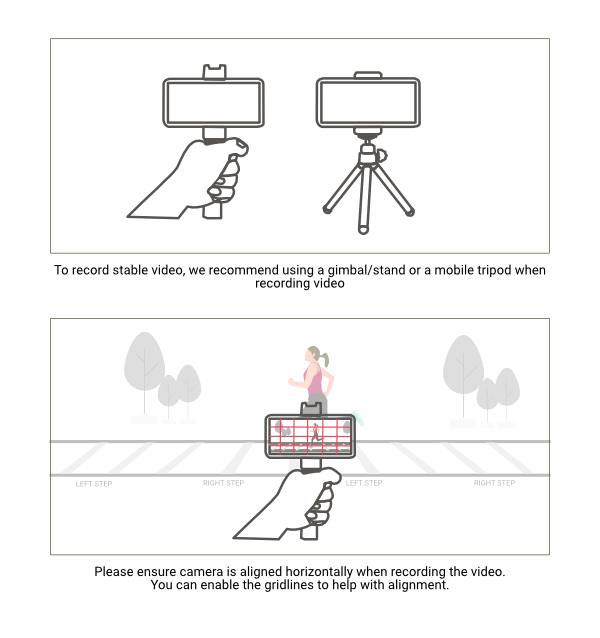
Run in Straight line
Video Orientation
Capture the video in portrait mode when recording anterior and posterior views. This will help capturing the full body frame without any clipping.
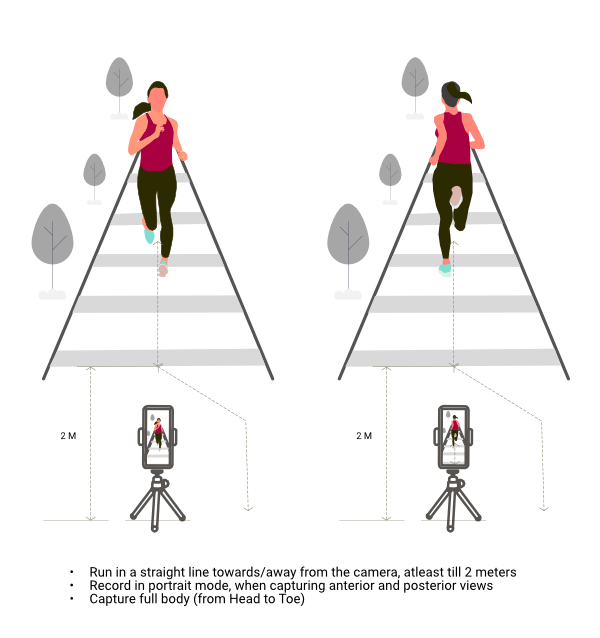
Number of Steps to Capture
Video Orientation
Capture the video in landscape mode when recording left and right views. This will help capturing as many strides as possible.
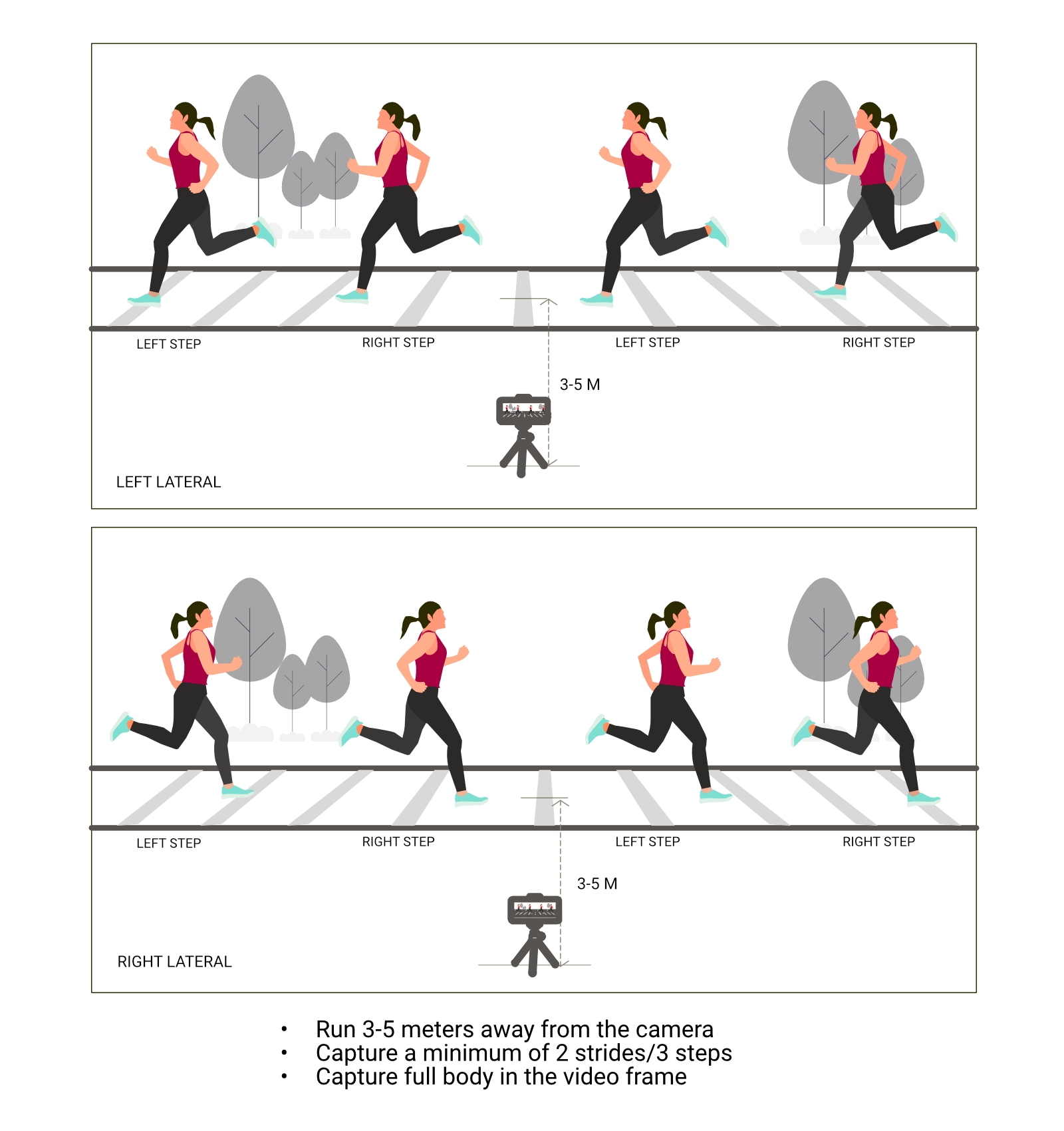
Camera Stability
A stable video is important for accurate analysis. To hold the camera steadily, we recommend the use of a portable camera stand with a hand grip, or the use of a miniature a tripod that you can place on the ground.
Camera Alignment
To measure angles accurately, when capturing video please ensure the camera is horizontally aligned to the running surface. You can use the gridlines in the camera, or the level indicator on tripod to ensure horizontal alignment.
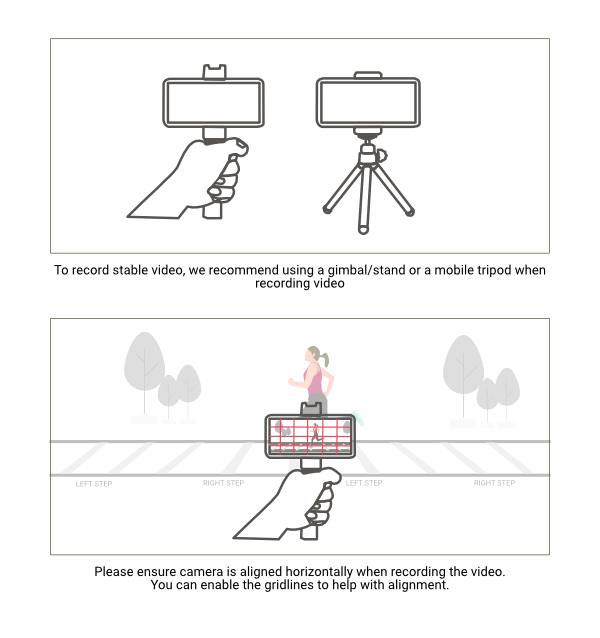
When using treadmill it is common to have space constraints on where to place the camera. Please see the illustration to understand how to place the camera when capturing various view of your running. The distances mentioned for accurate analysis are:
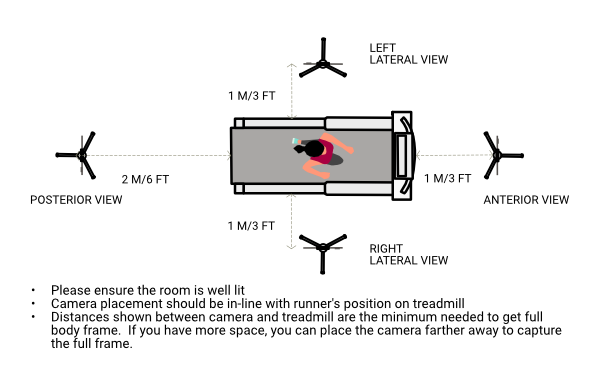
Camera mode
Capture the videos as shown in the illustration here -
Full body frame
Please capture the entire body frame for the posterior view (from the back). This is a must for understanding pelvic drop and other parameters. At least one of the lateral (side) views should capture the full body frame.